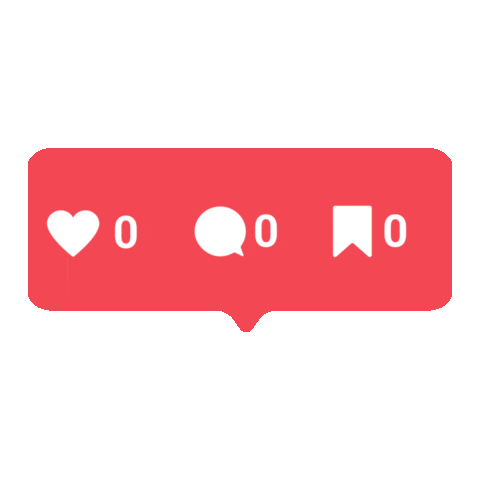import turtle
tu = turtle.Turtle()
tu.screen.bgcolor("black")
tu.pensize(2)
tu.color("green")
tu.left(90)
tu.backward(100)
tu.speed(100)
tu.shape('turtle')
def tree(i):
if i<10:
return
else:
tu.forward(i)
tu.color("orange")
tu.circle(2)
tu.color("brown")
tu.left(30)
tree(3*i/4)
tu.right(60)
tree(3*i/4)
tu.left(30)
tu.backward(i)
tree(100)
turtle.done()